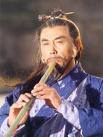Ganbatte - Do your best! Ganbatte - Good luck!
One word that fascinates me to no end is the word ganbatte (sometimes written gambatte). It is a saying used to encourage people to try hard or used before a performance to say good luck. Ian Thomas Ash has an excellent write up on the various conjugations of the word ganbatte. It starts to get pretty complex, but think about all the ways you can encourage people to do their best!
How to write ganbatte:
頑張って (がんばって)The word ganbatte stems from the verb ganbaru:
Ganbatte: Do your best
頑張る (がんばる)Here are some other ways to use this handy verb:
Ganbaru: To do one's best
頑張ります (がんばります)
Ganbarimasu: I do my best
頑張れ (がんばれ)
Ganbare: Do your best
頑張ってください (がんばってください)
Ganbatte Kudasai: Do your best, please. (formal)
頑張った (がんばった)
Ganbatta: I did my best
頑張りました (がんばりました)
Ganbarimashita: I did my best (formal)
頑張れます (がんばれます)
Ganbaremasu: I can do my best
頑張れる (がんばられる)
Ganbareru: I am able to do my best
頑張っています (がんばっています)
Ganbatteimasu: I am doing my best
頑張りたい (がんばりたい)
Ganbaritai: I want to do my best
頑張っていた (がんばっていた)
Ganbatteita: I was doing my best
頑張らなかった (がんばらなかった)
Ganbaranakatta: I did not do my best
頑張りなさい (がんばりなさい)
Ganbarinasai: you had better do your best
頑張ってくれ (がんばってくれ)
Ganbatekure: do your best for me
One instance where I find ganbaru useful is when I'm talking about my understanding of the Japanese language. I'll say, "私は日本語がちょっと分かります、でもがんばります!" (Watashi wa Nihongo ga chotto wakarimasu, demo ganbarimasu!). Which means, "I understand a little Japanese, but I do my best!".
In many of the Japanese lessons I've taken, they always teach you to play down your skills, to say that your not good yet. That's just not the American way. I might not be good yet, but I sure will try my hardest.
頑張って!

 具体的效果你们可以自己试试看
具体的效果你们可以自己试试看